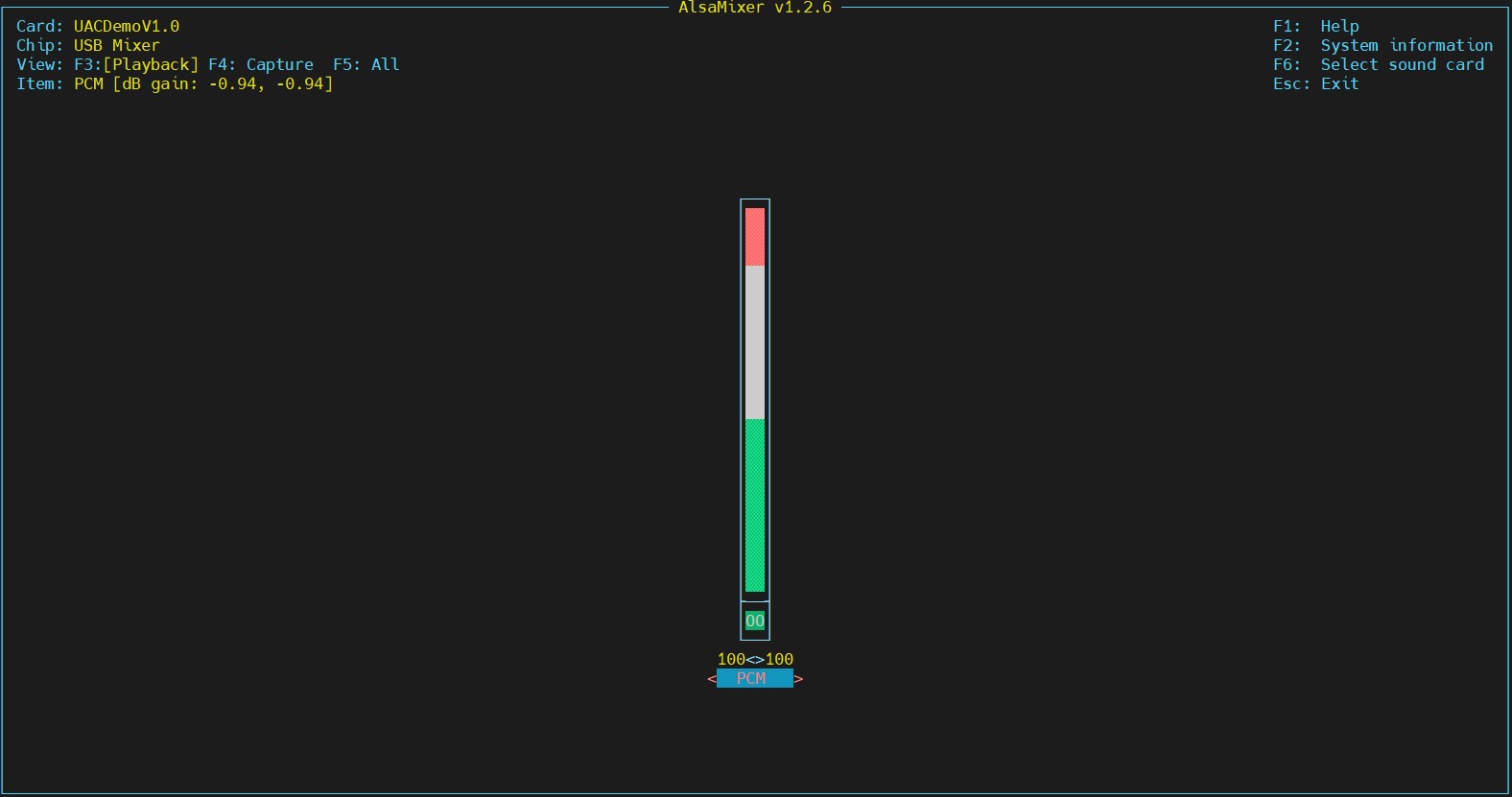How to setup and process sounds#
Before we start#
The robot uses an external USB speaker to play sounds. Please ensure that the speaker is connected to the microcomputer.

Step 1. Power up Odroid#
Ensure that a WiFi dongle and a speaker are inserted into the Odroid’s USB ports, and that the WiFi connection is configured for the microcomputer. Power up the Odroid and establish a connection to it using MobaXTerm.
Step 2. Setup sound level#
Enter alsamixer in the terminal to open the audio volume configuration utility.
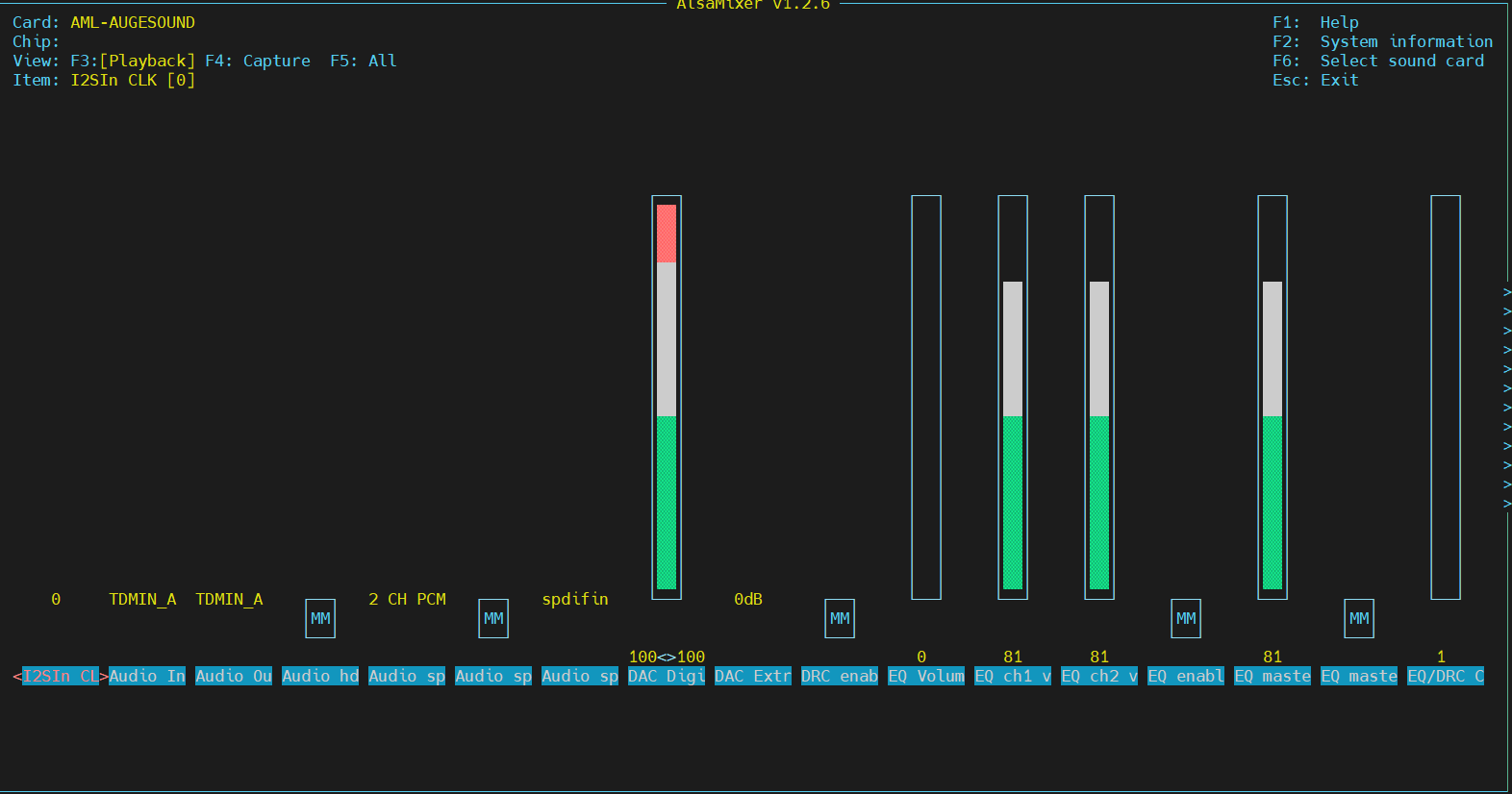
Press F6 and select UACDemoV1.0 sound card.
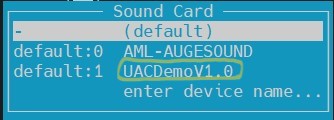
The initial sound level may be set to 20%. It can be increased to 100% using the button ↑